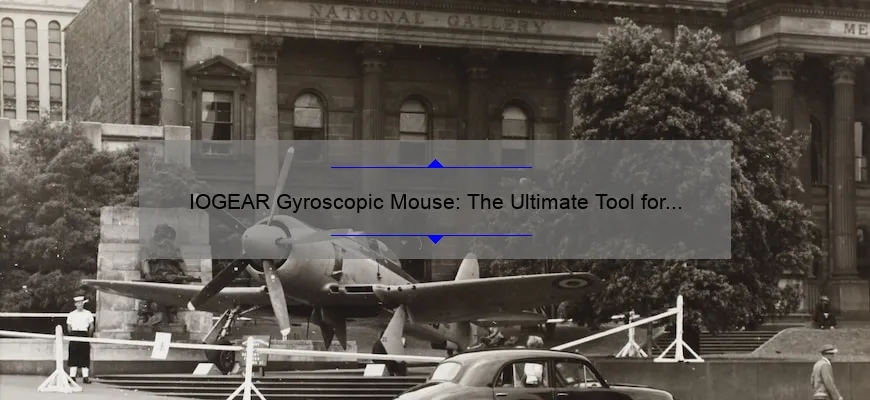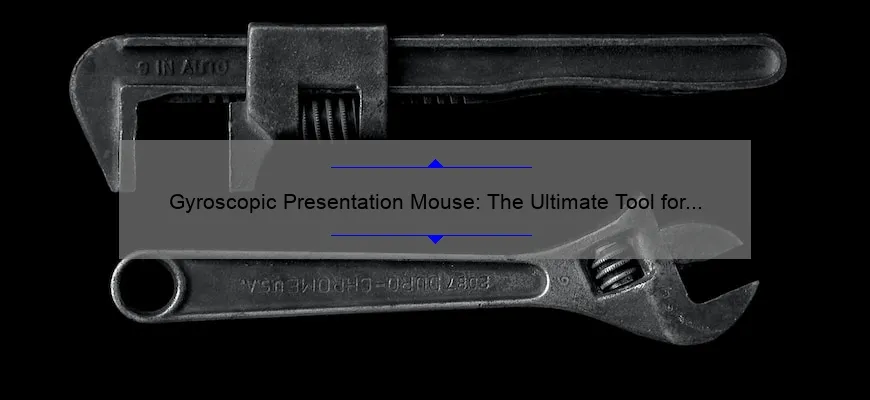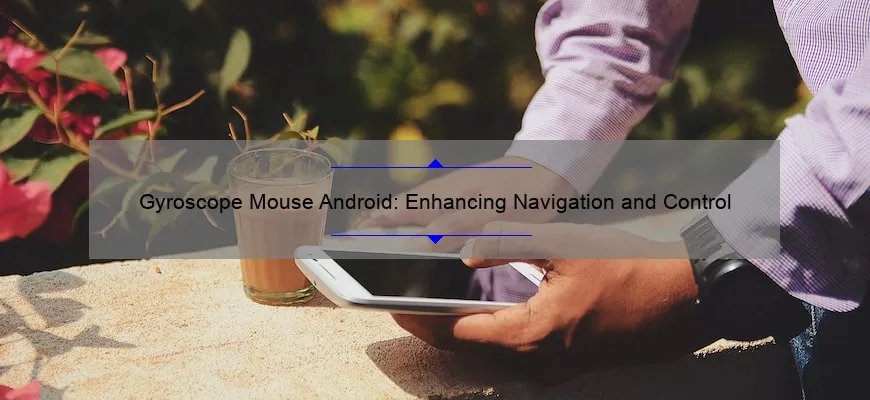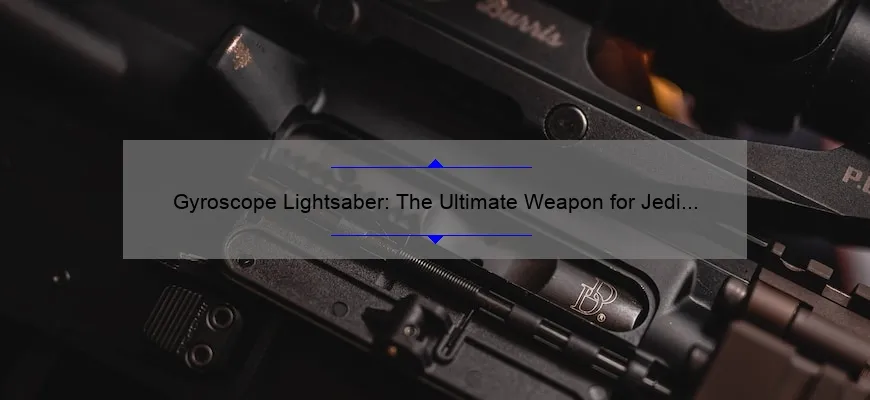- Short answer game controller with gyroscope:
- How Does a Game Controller with Gyroscope Work?
- Step-by-Step Guide: How to Use a Game Controller with Gyroscope
- Frequently Asked Questions about Game Controllers with Gyroscope
- Advantages and Benefits of Using a Game Controller with Gyroscope
- Exploring the Evolution of Game Controllers: The Introduction of Gyroscope Technology
- Tips and Tricks for Mastering Gameplay with a Game Controller Featuring a Gyroscope
Short answer game controller with gyroscope:
A game controller with a gyroscope is a handheld device used to control video games. It includes motion-sensing technology that detects the device’s movement and translates it into in-game actions, providing an immersive gaming experience. The gyroscope feature allows players to interact with games by tilting, rotating, or shaking the controller, adding an extra level of realism and precision to gameplay.
How Does a Game Controller with Gyroscope Work?
How Does a Game Controller with Gyroscope Work?
When it comes to gaming, the evolution of controllers has been nothing short of remarkable. From simple buttons on Atari consoles to sophisticated motion-sensing technologies, the gaming industry has constantly pushed the boundaries in order to enhance players’ experiences. One such advancement is the integration of gyroscopes into game controllers. But what exactly are gyroscopes and how do they work?
A gyroscope is a device that combines both physics and technology to measure and maintain orientation and angular velocity. In simple terms, it allows a game controller to detect its own movement in three-dimensional space. This means that as you tilt, twist, or rotate your controller, these movements are translated into corresponding inputs within the game.
Now you may be wondering how this magical sensor works its wonders. Well, inside a game controller with a gyroscope, there are tiny components called vibrating masses or MEMS (Micro Electro Mechanical Systems) sensors. These sensors consist of small silicon structures suspended by tiny springs. When the controller moves or rotates, these vibrating masses experience accelerations caused by forces acting upon them.
The secret lies in something called Coriolis effect. According to this effect, when an object is moving in one direction and it is subjected to another force at right angles to its motion, it will experience an additional sideways movement as a result of that force.
In the case of a gyroscope in a game controller, when you move or rotate your controller along any axis – say pitch (forward/backward), roll (left/right), or yaw (twist) – these little vibrating masses within the gyroscope sense and measure those changes using Coriolis effect. As these masses oscillate back and forth due to their suspension springs and experience deflections from their original position due to acceleration caused by your movements, this information is relayed electronically to the game console.
Once received by the console, complex algorithms interpret this data and translate it into game-specific actions. For example, if you tilt the controller forward to simulate aiming down sights in a first-person shooter game, the gyroscope detects this movement and sends the corresponding input to your character on-screen, allowing you to aim more accurately.
It’s worth noting that gyroscopes don’t work alone; they are often combined with other sensors like accelerometers and magnetometers. Accelerometers measure linear acceleration (movement in a straight line), while magnetometers determine the orientation of the controller relative to Earth’s magnetic north. By combining the outputs from all these sensors, controllers can provide highly accurate motion tracking for immersive gaming experiences.
The integration of gyroscopes into game controllers has revolutionized how we interact with games. Not only do they add an extra layer of realism by allowing us to physically manipulate our virtual surroundings, but they also offer more precise control schemes. Whether it’s steering a car in a racing game or swinging a sword in a fantasy adventure, gyroscopes elevate gameplay to new heights by immersing players in a world where their real-world gestures directly impact their virtual counterparts.
In conclusion, gyroscopes have enabled game controllers to become much more than just physical tools – they’ve become extensions of our body movements. By harnessing the principles of physics and advanced technology, these ingenious devices seamlessly blur the lines between reality and gaming. So next time you pick up your favorite controller and embark on an epic gaming journey, remember the incredible science behind its gyroscopic magic!
Step-by-Step Guide: How to Use a Game Controller with Gyroscope
A game controller with a gyroscope may seem like a complex piece of technology, but fear not! In this step-by-step guide, we will walk you through the process of using a game controller with gyroscope capabilities. So grab your controller and let’s get started!
Step 1: Familiarize yourself with the controller
Before diving into any setup process, it’s essential to understand the buttons and layout of your game controller. Take a few moments to inspect its design and get familiar with where each button is located. This will make for a smoother experience when using the gyroscope later on.
Step 2: Check for compatibility
Not all games support gyroscopic controls, so it’s crucial to ensure that both your game controller and the game itself have this feature. Consult the user manual or do some online research to confirm if your specific model supports gyroscope input.
Step 3: Connect your game controller
Connect your game controller to your gaming console or PC using either Bluetooth or USB connection, depending on the available options for your specific model. Make sure the device recognizes and properly pairs with the controller before continuing.
Step 4: Enable gyroscopic controls in-game
Launch your desired game and navigate to the settings menu. Look for an option related to control inputs or gameplay settings, as this is typically where you’ll find options for enabling gyroscopic controls. Toggle this setting on or off according to your preference.
Step 5: Calibrate the gyroscope (if necessary)
Some controllers may require calibration of their gyro sensors before use. This step ensures accurate detection of movement while playing games. To calibrate, follow any instructions provided in your controller’s user manual or try searching online for specific instructions tailored to your model.
Step 6: Test out gyroscopic controls
With everything set up, it’s time to put those gyroscopic controls to work! Enter a gameplay scenario that involves precise movements in order to fully explore the capabilities of the gyroscope. Whether it’s steering a vehicle, aiming a weapon, or simply moving around in the game world, take some time to get used to the enhanced control that gyroscopic inputs provide.
Step 7: Adjust sensitivity (if needed)
If you feel that the gyroscopic controls are too sensitive or not responsive enough for your liking, most games offer options to adjust sensitivity settings. Seek out these settings within the game’s menu and tweak them until you find a balance that suits your gameplay style.
Step 8: Practice makes perfect
Like anything new, using a game controller with gyroscope may take some getting used to. Give yourself time to practice and gradually develop muscle memory for precise movements. With patience and persistence, you’ll soon be able to navigate virtual worlds with ease!
And there you have it – our step-by-step guide on how to use a game controller with gyroscope capabilities. Remember, each game controller model may have slight variations in setup procedures, so consulting the user manual can always provide more specific instructions if needed. Now go out there and enjoy gaming like never before!
Frequently Asked Questions about Game Controllers with Gyroscope
Frequently Asked Questions about Game Controllers with Gyroscope: A Professional, Witty, and Clever Explanation
Introduction:
Game controllers have come a long way since their inception, and one exciting advancement in recent years has been the inclusion of gyroscopes. These small sensors can detect movement and provide a more immersive gaming experience. However, many people still have questions about game controllers with gyroscopes. In this article, we aim to address these frequently asked questions in a professional yet witty and clever manner.
1. What is a gyroscope in a game controller?
A gyroscope in a game controller is not some magical spinny thingy like the one found in your physics classroom. Instead, it’s a nifty little sensor that detects changes in orientation and helps translate them into movements within the game. It basically lets you control your character or vehicle by simply tilting or rotating the controller.
2. How does the gyroscope work alongside other sensors?
Ah, teamwork makes the dream work! The gyroscope often collaborates with other sensors like accelerometers to provide an even more accurate representation of your movement within the virtual world. While accelerometers measure linear acceleration (think swaying side to side), gyroscopes focus on rotational movements (doing cartwheels in-game but maybe not so much IRL).
3. Can I use a game controller with a gyroscope on any platform?
While I’d love to say “Yes! You can conquer any digital realm,” compatibility varies depending on platforms like consoles, PC games, or mobile devices. Make sure to check if your favorite platform supports gyroscopic goodness before diving headfirst into an adventure that might end up feeling wonky without it.
4. Are game controllers with gyroscopes only for motion-controlled games?
Not at all! Sure, games that make use of motion controls are where the real magic happens – waving your hands around pretending to duel with an imaginary sword never gets old – but that’s not their only purpose. Gyroscopes can also be used for enhancing traditional gameplay mechanics, providing more precise aiming in first-person shooters, or adding immersive steering controls in racing games.
5. Can I turn off the gyroscope if I prefer traditional controls?
Absolutely! While we might question your choice to ignore the captivating world of motion-based gaming, game developers understand that everyone has different preferences. So fear not, you can usually disable the gyroscope and enjoy good old-fashioned button-mashing if that tickles your fancy.
6. Do all game controllers with gyroscopes offer the same level of sensitivity?
Not every controller is created equal, my dear virtual adventurer. The sensitivity and accuracy of gyroscopic controls can vary between different models and brands. Some might offer hyper-precise responsiveness, allowing you to almost taste the digital air as you tilt your controller gently. Others may provide a slightly more relaxed experience, so don’t be afraid to do a little research before committing to one.
Conclusion:
Game controllers with gyroscopes have introduced new possibilities and enhanced gameplay experiences by translating real-world movements into virtual actions. Whether you’re an avid fan of motion-controlled games or simply want more precise control over your aiming or steering, these nifty sensors have something to offer everyone. From compatibility concerns to sensitivity variations – the adventure awaits! Embrace the power of the gyroscope and let it whisk you away on exciting gaming journeys like never before!
Advantages and Benefits of Using a Game Controller with Gyroscope
Gaming has become an integral part of our lives, providing us with immersive and interactive experiences. To enhance the gameplay, developers have introduced game controllers with gyroscope technology. These innovative devices have revolutionized gaming by offering numerous advantages and benefits that elevate the overall gaming experience. In this blog post, we will delve deeper into the advantages and benefits of using a game controller with gyroscope.
First and foremost, one of the standout advantages is enhanced precision and control. Traditional game controllers rely solely on joysticks or buttons for input, limiting accuracy to some extent. However, a game controller equipped with gyroscope technology allows players to make precise movements by simply tilting or rotating the controller itself. This feature offers an unprecedented level of control over in-game actions such as aiming, steering vehicles, or performing complex maneuvers.
Moreover, using a game controller with gyroscope enhances immersion in gameplay. As gamers, we all strive for a more realistic experience – one where every movement is reflected seamlessly onscreen. The gyroscope technology present in these controllers mimics real-life movements, thus bridging the gap between virtuality and reality. For instance, when playing a racing game and utilizing the gyroscope functionality to steer your vehicle by physically tilting the controller like a steering wheel – it feels incredibly natural and immerses you further into the world of racing.
Another significant benefit worth mentioning is the reduction in physical fatigue caused by prolonged gaming sessions. Traditional controllers require continuous thumbstick manipulation for character movement or camera control; however, incorporating gyroscope technology eliminates this constant strain on your fingers. With gesture-based controls provided by gyroscopic features, one can effortlessly move characters within games through simple tilts or twists of the controller itself – resulting in reduced muscular fatigue during extended playtime.
One cannot overlook the added advantage of increased accessibility offered by gyroscope-equipped game controllers. Gaming enthusiasts often include individuals who may face physical disabilities or limitations affecting their motor skills. In such cases, traditional controllers can be a barrier to their participation in gaming. However, with the motion-based controls of a gyroscope-enabled game controller, these individuals can engage more effectively and enjoy gameplay without any hindrances. The intuitive movements required to play games with a gyroscope-equipped controller cater to a wider range of physical abilities, ensuring inclusivity within the gaming community.
Furthermore, one cannot emphasize enough the positive impact of using these controllers when it comes to competitive gaming. In multiplayer scenarios where split-second decisions determine victory or defeat, gyroscope technology offers an edge over opponents relying solely on traditional controls. The added precision and responsiveness provided by gyroscopic input allow for quicker and more accurate aiming or executing complex maneuvers – giving players using these controllers a distinct advantage in competitive gaming scenarios.
In conclusion, incorporating gyroscope technology into game controllers has undoubtedly brought about numerous advantages and benefits that enhance the overall gaming experience. From increased precision and control to heightened immersion and reduced physical fatigue – these innovative devices have revolutionized the way we interact with games. Additionally, they promote accessibility and inclusivity within the gaming community while also providing an edge in competitive play. As technology continues to evolve, it will be fascinating to witness how game developers further harness gyroscope functionality to push the boundaries of gaming even further.
Exploring the Evolution of Game Controllers: The Introduction of Gyroscope Technology
In recent years, the world of gaming has experienced a rapid evolution. From the simple joysticks of the past to the sophisticated virtual reality headsets of today, game controllers have become an integral part of our gaming experience. One of the most fascinating advancements in this realm is the introduction of gyroscope technology.
But what exactly is a gyroscope? In simplest terms, it is a device that helps measure and maintain orientation and rotational motion. It consists of a spinning wheel or disk mounted on an axis, which allows it to detect changes in angular momentum. This technology has dramatically changed how we interact with games and opened up new possibilities for gameplay mechanics.
The integration of gyroscope technology into game controllers was truly revolutionary. It brought us closer to immersing ourselves in virtual worlds than ever before. The ability to physically move and control our characters using these motion-sensing devices made gaming experiences more realistic and enjoyable.
One genre that greatly benefited from gyroscopic controllers is first-person shooters (FPS). In traditional FPS games, players relied on standard buttons and joysticks for aiming and shooting. However, with the introduction of gyroscope technology, gamers could now use subtle movements in their wrists to aim their weapons accurately. This not only added a level of precision but also made gameplay feel more dynamic and immersive.
Furthermore, gyroscope technology has greatly enhanced motion-controlled gameplay experiences. With its precise motion tracking capabilities, players can now compete in sports games by virtually swinging tennis rackets or bowling balls. These intuitive movements add realism and excitement to gameplay while making players feel more connected to the game world.
Gyroscopes have also revolutionized puzzle-solving mechanics in video games. By simply rotating or tilting the controller, players can manipulate objects within the game environment – opening doors, activating switches, or solving intricate puzzles. This level of interactivity adds depth and challenges to puzzle-based games and creates engaging experiences for players.
Apart from gaming consoles, gyroscopic controllers have also found their way into mobile gaming. Many smartphones and tablets now come equipped with integrated gyroscope sensors, allowing users to immerse themselves in a wide range of gaming experiences on the go. From racing games where players tilt their devices to steer the car, to augmented reality games that encourage physical movements through their surroundings – gyroscopes have made it possible for gaming enthusiasts to experience captivating gameplay at any time and anywhere.
As we continue exploring the evolution of game controllers, it is evident that the introduction of gyroscope technology has had a profound impact on how we play games. With its ability to accurately track motion and enhance interactivity, gyroscope-based controllers have taken gaming experiences to new heights. Whether you are swinging a virtual golf club or solving mind-bending puzzles through subtle movements – the integration of this technology has truly revolutionized the way we engage with video games. So grab your gyroscopic controller and get ready for an immersive gaming adventure like no other!
Tips and Tricks for Mastering Gameplay with a Game Controller Featuring a Gyroscope
Welcome to our blog section, where we’ll delve into the exciting world of gaming and share some expert tips and tricks for mastering gameplay with a game controller featuring a gyroscope. If you’re eager to take your gaming skills to the next level, then this is the article you’ve been waiting for.
The evolution of gaming controllers has introduced various innovative features to enhance the immersive experience. One such feature is the gyroscope, which detects motion and enables players to control their in-game characters by simply tilting or moving the controller. This technology adds a new dimension of realism and interactivity, making it a game-changer for gamers who want more precise control over their virtual avatars.
Firstly, let’s understand how the gyroscope works. By using sensors that detect rotational movement, this remarkable device allows players to simulate actions effortlessly. Want your character to dodge an incoming attack? Just tilt your controller accordingly! With practice, you can seamlessly integrate these motions into your gameplay, creating an immersive experience unlike any other.
Now that we have a basic understanding of how the gyroscope works, let’s dive into some tips and tricks that will help you master gameplay using this fantastic feature:
1. Calibrate Your Gyroscope: Before immersing yourself in intense battles or intricate platforming challenges, take a moment to calibrate your gyroscope. This process ensures accurate detection of your movements throughout your gaming sessions and avoids any lag or misinterpretation by properly aligning its sensors with neutral positions.
2. Find Your Comfort Zone: Experiment with different grip styles until you find one that offers maximum comfort during extended gaming sessions. While using motion controls via the gyroscope improves precision, it’s crucial not to strain your hands or wrists during prolonged playtime.
3. Start Slowly: Embracing a new way of controlling games can be intimidating at first. Begin by playing games specifically designed with gyroscope support in mind or those offering adjustable motion control sensitivity settings. Starting with simpler games or levels will allow you to gradually gain confidence and hone your skills.
4. Practice Makes Perfect: Like any new skill, mastering gameplay with a gyroscope requires practice. Set aside regular gaming sessions dedicated solely to getting better at using the motion controls. Over time, you’ll notice improved accuracy and fluidity in your character’s movements.
5. Combine Gyroscope and Stick Controls: For the ultimate precision, don’t be afraid to combine gyroscope movements with traditional joystick controls. This hybrid approach can give you finer control over specific actions while maintaining overall stability through traditional thumbstick input.
6. Get Competitive: Once you’ve become comfortable with gyroscope controls, challenge yourself by playing online multiplayer games or participating in tournaments that leverage this technology extensively. Competing against skilled opponents will push your abilities further and expose you to advanced strategies that can enhance your gameplay even more.
7. Customize Your Settings: Most games offer customizable controls, so take advantage of these options to fine-tune the gyroscope’s sensitivity and other parameters according to your liking. Every player is unique, so finding the sweet spot for your preferred style of play is crucial for optimal performance.
Remember, mastering gameplay with a game controller featuring a gyroscope takes time and effort but it’s well worth it to elevate your gaming experience. So follow these tips and tricks, remain persistent, and soon enough, you’ll find yourself navigating virtual worlds with unparalleled precision and finesse!
That concludes our comprehensive guide on how to dominate gameplay using a game controller featuring a gyroscope! We hope these tips prove valuable in improving your gaming prowess and igniting a newfound passion for motion-controlled gaming experiences.