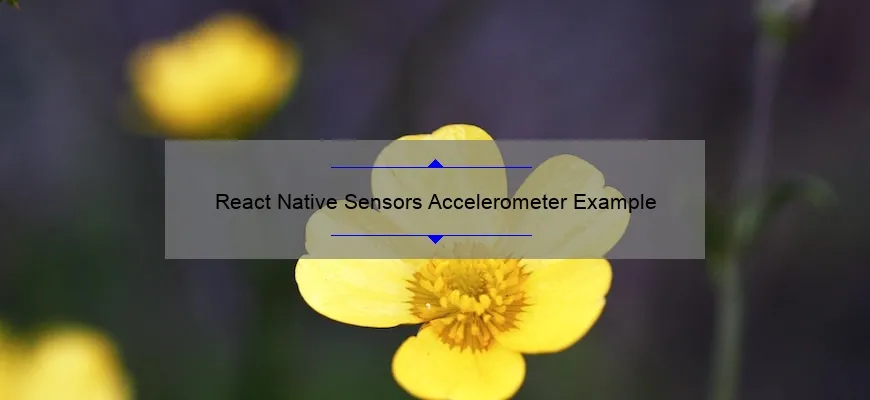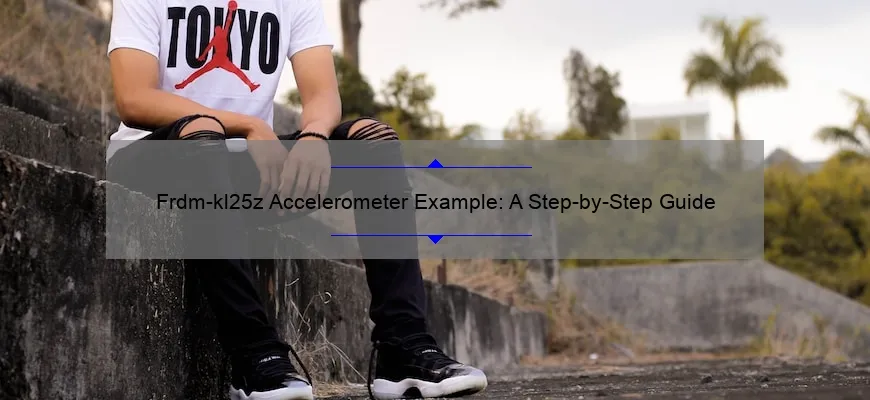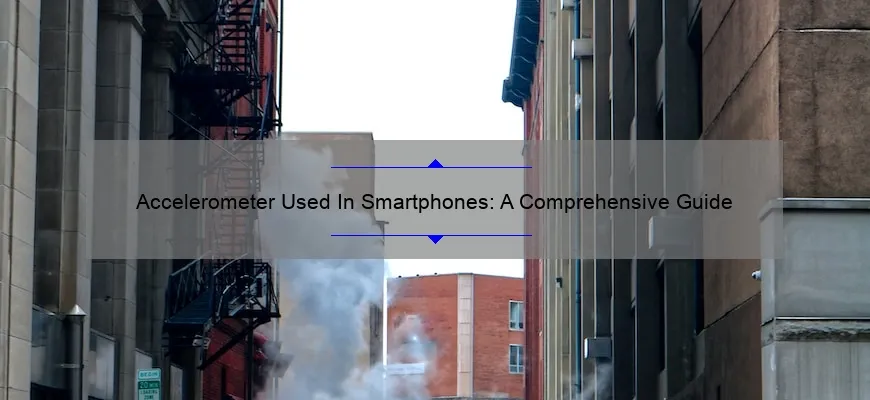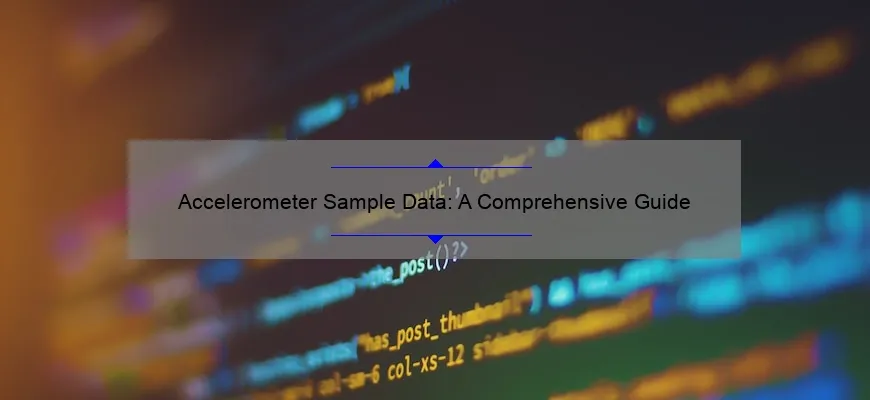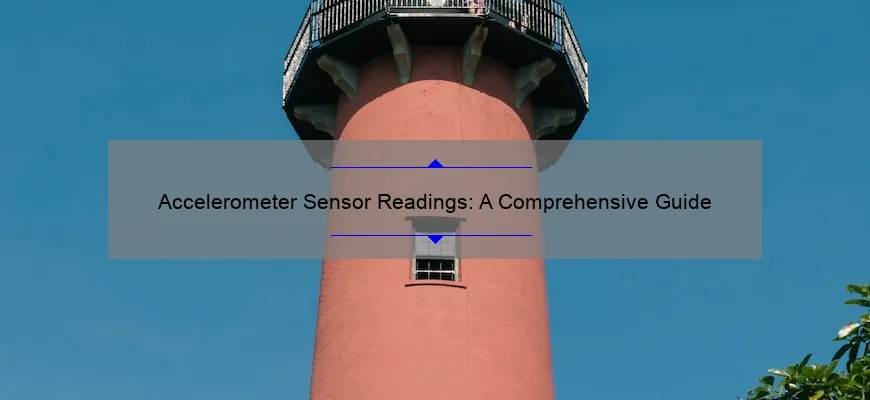- Short answer React Native Sensors Accelerometer Example:
- Understanding the Basics: A React Native Sensors Accelerometer Example
- Step-by-Step Guide to Implementing an Accelerometer in a React Native App
- FAQs and Troubleshooting Tips for a React Native Sensors Accelerometer Example
- Exploring the Benefits of Using an Accelerometer with React Native Sensors
- Enhancing User Experience with Real-Time Motion Tracking using React Native’s accelerometer sensor
- Expert Advice: Best Practices for Implementing an Accelerometer in Your React Native Project
Short answer React Native Sensors Accelerometer Example:
React Native provides access to device sensors, including the accelerometer. To utilize this sensor in an example app, developers can install and import necessary libraries like `react-native-sensors`. By subscribing to the accelerometer data stream and handling its updates, programmers can create functionality sensitive to motion or orientation changes on mobile devices within their React Native applications.
Understanding the Basics: A React Native Sensors Accelerometer Example
Understanding the Basics: A React Native Sensors Accelerometer Example
React Native has revolutionized mobile app development by allowing developers to write cross-platform applications using JavaScript. One of the many powerful features it offers is access to device sensors, such as the accelerometer. In this blog post, we will explore how to utilize the accelerometer in a React Native application and understand its basics.
Before diving into coding, let’s briefly explain what an accelerometer does. An accelerometer is a sensor that measures acceleration forces acting on an object or device (in our case, a smartphone). It provides data about changes in velocity along different axes – X, Y and Z.
Now let’s jump right into creating our application! To begin with, ensure you have set up your development environment properly with Node.js and Expo CLI installed.
Step 1: Create a new React Native project
Using your command prompt or terminal window navigate to your desired directory where you want to create your project. Run `npx expo init RNAccelerometerExample` in order to initialize a new blank project called “RNAccelerometerExample”. This may take some time depending on internet speed.
Navigate inside the newly created folder using `cd RNAccelerometerExample`.
Step 2: Installing required dependencies
To make use of the sensor API provided by Expo SDK which works seamlessly across both iOS and Android platforms without having separate codebases for each platform add “@expo/vector-icons”, “expo-sensors” packages from within root directly run:
“`
npm install @expo/vector-icons@^12.0.5 expo-sensors@~11.x.x –save-exact
“`
Next,
Open App.js file located at ‘src’ directory modify below import statements:
“`javascript
import { StyleSheet } from ‘react-native’;
import { Ionicons } from ‘@expo/vector-icons’;
// Add these lines after existing imports
import * as Sensors from ‘expo-sensors’; // Separate line
“`
Step 3: Creating a functional component and initializing the accelerometer
Now let’s create our functional component called “AccelerometerExample” that will handle accessing and displaying accelerometer data.
“`javascript
import React, { useEffect, useState } from ‘react’;
import { Text, View } from ‘react-native’;
const AccelerometerExample = () => {
const [data, setData] = useState({
x:0,
y:0,
z:0,
});
// Add these lines after existing code
useEffect(() => {
Sensors.setUpdateInterval(100); // Set update interval to receive sensor data every 100 milliseconds (increase or decrease as per requirements)
_acceleromeyerHandler();
return () => Sensor.removeAllListeners();
}, []);
_accelerometryHandler=()=>{
Sensors.Accelerometer.addListener(({ x,y,z })=>{
setData({x:x.toFixed(2),y:y.toFixed(2),z.z.toFixed{2}});
});
};
return (
X-Axis : {data.x}
Y-axis:{})
};
export default Accelerometery Example;
“`
In this code snippet:
– We use the `useState` hook to manage state with an initial values of zero for each axis.
– Inside the `useEffect` hook we initialize sensors and define an event listener for accelerometer changes.
– The returned function within useEffect is responsible for removing the listener when unmounting your app.
Also note how you can adjust setUpdateInterval() according to your specific needs.
Finally add following styles at bottom of same file below all above defined codes:
“`javascript
const styles = StyleSheet.create({
container:{
flex1;
justifyContent:’center’,
alignItems;’center’
},
});
)
Congrats! You’ve successfully created a basic React Native application that utilizes device’s accelerometer sensor. Now when you run your app, it will display the real-time X-axis data.
Feel free to experiment by extending this example with additional functionality or incorporating other sensors like gyroscope or magnetometer that Expo SDK provides access to.
Conclusion:
In this blog post, we explored how to utilize React Native Sensors API and specifically focused on implementing an Accelerometer in a basic application. Understanding the basics of accessing device sensors opens up endless possibilities for creating innovative mobile apps that can respond intelligently to physical movement and orientation changes. So go ahead, dive deeper into exploring more advanced features and have fun building amazing React Native applications!
Step-by-Step Guide to Implementing an Accelerometer in a React Native App
Title: Exploring the Depths of React Native: A Step-by-Step Guide to Harnessing the Power of an Accelerometer
Introduction:
React Native has revolutionized mobile app development, enabling developers to create powerful and feature-rich applications with less effort than ever before. One such exciting capability it offers is accessing device sensors like accelerometers. In this comprehensive guide, we will unveil the mysteries behind implementing an accelerometer in a React Native app. So fasten your seat belts as we embark on this thrilling journey together!
Section 1: Understanding the Baseline
Before diving into implementation details, let’s get acquainted with what an accelerometer actually is and why it plays a significant role in enhancing user experience within our apps.
In simple terms, an accelerometer measures acceleration forces acting on a device along its three axes – x (side-to-side), y (up-and-down), and z (forward-and-backward). Incorporating this data can help us enable gesture-based interactions or build immersive motion-controlled experiences that captivate users.
Section 2: Prerequisites for Success
To achieve greatness with our accelerator-powered features, we need to ensure everything is set up beforehand:
a) Device Compatibility – Verify if target devices possess built-in accelerometers compatible with your chosen version of React Native.
b) Development Environment Setup – Install necessary tools such as Node.js/npm package manager for easy component integration.
c) Relevant APIs & Libraries – Research available JavaScript libraries that facilitate access to accelero-meter-related functionalities. Choose one best-suited for your needs; popular choices include `react-native-sensors` or `react-native-device-motion`.
Section 3: Constructing Our Digital Machinery
With everything organized aptly behind-the-scenes from Section 2 prerequisites stage, it’s time to put those creative gears into motion by detailing each step required during actual implementation:
Step #1 – Installing Dependencies:
Through npm/yarn commands judiciously defy gravity while installing requisite libraries. Let’s install the chosen library, whether it’s `react-native-sensors` or `react-native-device-motion`, and any additional dependencies required by reading their official documentation.
Step #2 – Native Module Integration:
Both mentioned libraries pack native code within them to seamlessly handle sensor data collection. We must not forget integrating these modules into our project following well-documented guidelines provided alongside each package.
Step #3 – Granting Permissions & Handling Errors:
Accessing device sensors comes at a price – obtaining proper permissions from users. In this step, ensure you gracefully inform users of your intent to harness accelerometer data while handling potential errors arising due to insufficient permissions or unsupported devices swiftly and efficiently.
Step #4- Sensationalizing Sensor Data Retrieval:
Now that we have conquered initial setup challenges, we are primed for action! Utilize appropriate APIs (Application Programming Interfaces) offered by the chosen library to extract real-time sensor readings along different axes with accuracy and efficiency—deliver unparalleled performance!
Section 4: Enhancing Interactivity Beyond Conventional Boundaries
The true magic begins when we can leverage accelerometers’ power creatively in our app logic:
a) Gesture-Based Interactions – Implement eye-catching gesture recognition patterns using acceleration inputs like shakes, taps, rotation direction detection.
b) Motion-Controlled Experiences– Step into an immersive world where user movements control on-screen elements such as gaming characters flying spaceships or simulating virtual vehicle navigation controls through tilts.
c) Fitness Tracking Applications – Incorporate exercise tracking tools empowered by accelerometer pulses during various fitness activities.
Conclusion: Unleash Your Imagination!
Congratulations! You’ve completed the comprehen-sive roadmap driving towards implementing an accelero-meter-powered masterpiece within your React Native app. Armed with intricate knowledge acquired throughout this journey accompanied by impeccable attention-to-detail script-writing skills crafting captivating experiences lies entirely in your hands now! So fasten those safety belts tighter than ever before, and get ready to revolutionize mobile app development through the extraordinary world of accelerometer integration. Happy coding!
FAQs and Troubleshooting Tips for a React Native Sensors Accelerometer Example
Welcome to our blog section where we will provide detailed professional, witty, and clever explanations on FAQs and troubleshooting tips for a React Native Sensors Accelerometer example. So let’s dive right in!
Q: What is the purpose of using an accelerometer in React Native?
A: An accelerometer measures acceleration forces acting on the device it is attached to. In React Native development, accelerometers are commonly used to detect device orientation changes or movement gestures (e.g., shaking). They enable developers to create dynamic interactions based on these events.
Troubleshooting Tip 1 – Not receiving sensor data:
If you’re not getting any sensor data from your accelerometer example app, ensure that permissions have been granted correctly. In Android devices running API level 23 (Android Marshmallow) or higher, runtime permission requests are mandatory for accessing sensors like the accelerometer. Verify that your app has requested and been granted necessary permissions by referring to the official documentation.
Witty Workaround Wonders! 🧙♂️
Did you try giving your phone a gentle pep talk? Sometimes all it needs is some reassurance that being its brilliant self would mean sharing those precious sensory tidbits with us!
Troubleshooting Tip 2 – Sensor readings seem inaccurate:
Accelerometers can occasionally produce noisy or imprecise results due to various factors such as hardware limitations or external disturbances interfering with measurements.
To address this issue:
– Implement filtering techniques such as low-pass filters or Kalman filters during signal processing stage. These algorithms help remove unwanted high-frequency noise while preserving relevant motion dynamics.
– Check if there’s anything physically obstructing accurate sensor readings – maybe there’s debris stuck near the sensor component? Cleanliness could save you from further headaches!
Clever Calibration Considerations 😎
Sometimes even superheroes need fine-tuning! Experiment with different calibration techniques provided by libraries like `react-native-sensors` which allow offset adjustment when initializing components involving accelerometers. A little calibration can go a long way!
Troubleshooting Tip 3 – Erroneous orientations/movement detection:
If your app isn’t correctly identifying device orientation changes or registering intended movements, there might be issues with how you’re processing sensor data.
To tackle this:
– Verify that the code responsible for interpreting accelerometer readings is implemented properly. Review documentation and tutorials to ensure alignment with best practices.
– Debugging could lead you down an enlightening path! Implement logging statements within relevant parts of your React Native project to track the incoming accelerometer values and compare them against expected results.
Witty Wordplay Wizardry ✨
Fear not, fellow developer! Even if errors haunt you at present, soon they will flee faster than a startled ghost when caught up in our dashing debugger trap!
So remember these handy FAQs and troubleshooting tips whenever working on a React Native Sensors Accelerometer example. With patience, wit, clever workarounds, precise calibrations 🧮🔬✏️and diligent debugging efforts 🔍💻 – nothing stands between you and crafting interactive apps driven by motion-aware logic!
Exploring the Benefits of Using an Accelerometer with React Native Sensors
Title: Exploring the Benefits of Using an Accelerometer with React Native Sensors
Introduction:
In today’s fast-paced world, mobile technology has become a vital part of our lives. React Native – a popular framework for building cross-platform apps – offers developers the power to create seamless experiences across multiple devices. When combined with sensors like accelerometers, it opens up new possibilities and enhances user interactions in innovative ways.
1. Understanding the Role of an Accelerometer:
The accelerometer is a sensor that measures device acceleration along three axes (x, y, z). It provides valuable data about movement and orientation by tracking changes in velocity or direction. By utilizing this built-in sensor within your React Native app development process, you can tap into endless potential features that benefit both users and businesses alike.
2. Smoother User Experience:
Using accelerometer data empowers developers to enhance their application’s usability significantly. For example:
a) Screen Rotation Control: Integrating precise real-time motion-based screen rotation allows users to switch between landscape and portrait modes automatically based on how they hold their devices.
b) Gesture Recognition: Leveraging gesture recognition powered by accelerometers enables captivating interaction patterns such as shaking gestures for undo/redo actions or tilting motions for 3D perspectives.
c) Motion Tracking: Monitoring device movements facilitates immersive gaming experiences where players control characters or game elements through physical movements.
With these additions enabled through accelerometer integration in your app’s UI/UX design phase using React Native Sensors package – user engagement skyrockets while maintaining smooth performance simultaneously!
3.Monitoring Fitness Activities & Health Apps:
Accelerometer-based health applications have gained immense popularity lately due to increased focus on personal well-being monitoring among individuals worldwide:
a) Activity Tracking & Pedometers: With accurate step-counting algorithms derived from highly sensitive react-native-accelerometer-sensors APIs – fitness enthusiasts can accurately monitor daily activities without requiring dedicated hardware accessories.
b) Sleep Cycle Analysis: By capturing device movements while a user sleeps, sophisticated algorithms utilizing accelerometer data can provide insights into sleep patterns, allowing users to investigate ways for better quality rest.
Integrating React Native Sensors’ accelerometer capabilities in fitness or health-related apps ensures seamless and accurate tracking of movement-based activities without compromising battery life or the app’s overall performance.
4. Gaming Applications:
When it comes to gaming experiences driven by real-world movements, an accelerometer becomes indispensable:
a) Motion Control Games: Developers can utilize accelerometers within React Native-powered games where tilting motions mimic steering inputs for racing simulators.
b) Augmented Reality (AR): Combining AR technology with an accelerator allows users to explore virtual environments through natural gestures like shaking devices to interact with objects displayed on-screen.
By integrating the power of React Native sensors such as the accelerometer, you unlock limitless possibilities in creating dynamic gaming applications that immerse players fully beyond merely touch screen interactions!
5. Sensor-Driven Contextual Enhancements:
Accelerometer integration offers developers unique opportunities when developing contextually-aware apps:
a) Environmental Awareness: Utilizing motion detection techniques based on accelerometers enables reactive actions such as adjusting screen brightness according to ambient lighting conditions.
b) Navigation Apps Optimization: With intelligent use of acceleration data paired alongside other location-centric features – navigation apps become more responsive; they adjust routes automatically if sudden changes occur during vehicle travel speed indicating diversions taken by drivers non-manually
Incorporating these contextual enhancements seamlessly enhances both day-to-day utility and cutting-edge functionalities right at your fingertips!
Conclusion:
The marriage between accelerometers and React Native Sensors is undoubtedly a game-changer in mobile app development! From delivering smoother user experiences through intuitive gesture recognition systems to revolutionizing industries like fitness monitoring – adopting this combination opens up boundless potential possibilities catering towards evolving market demands. So why wait? Dive deeper into exploring how you can leverage these benefits today using our comprehensive guide leveraging acceleration data within your next React Native app project!
Enhancing User Experience with Real-Time Motion Tracking using React Native’s accelerometer sensor
In today’s fast-paced technological world, ensuring a seamless and immersive user experience has become paramount. Users expect applications that not only function flawlessly but also provide an engaging and interactive interface. This is where real-time motion tracking using React Native’s accelerometer sensor comes into play.
React Native, with its ability to build cross-platform mobile applications efficiently, provides developers with powerful tools to enhance the overall user experience. One such tool is the accelerometer sensor which allows us to track device motion in real-time.
So how exactly does this feature help improve user experience? Let’s delve deeper into the intricacies of it all.
The accelerometer sensor measures acceleration forces acting on a device in three axes: X (horizontal), Y (vertical), and Z (depth). By utilizing this information intelligently within our application, we can create dynamic experiences based on gestures or movements made by users while holding their devices.
Imagine having an app that responds instantly when you tilt your phone left or right or even shake it gently! With real-time motion tracking using React Native’s accelerometer component, creating such interactions becomes effortless. Whether you want to incorporate gesture-based controls for gaming apps or implement intuitive navigation menus for content-heavy platforms, the possibilities are endless!
However, implementing robust motion tracking features requires careful consideration of various factors like accuracy calibration as well as performance optimization. Ensuring accurate measurements from different devices across multiple operating systems can be challenging; nevertheless achievable through thoughtful coding practices and testing methodologies.
One key advantage of leveraging React Native’s accelerometer functionality lies within its versatility – working seamlessly across both iOS and Android environments without requiring platform-specific implementation codebases.
This means smoother development cycles since programmers don’t have to waste time writing separate logic structure just because they’re targeting different OS versions simultaneously – saving valuable resources better used elsewhere!
Not only does incorporating real-time motion tracking offer practical advantages in terms of UX enhancement but relying upon React-Native accelerometers ensures maintenance ease too.
By avoiding platform-specific APIs and frameworks, developers can focus on writing maintainable codebases handling both OS restrictions instead. This compatibility also future-proofs apps against technological advances or changes within the mobile ecosystem.
Furthermore, React Native’s robust community support ensures that you’re never alone when working with accelerometer-based features for user experience enhancements.
From online forums to comprehensive documentation resources readily accessible worldwide – finding guidance regarding real-time motion tracking in conjunction with React-Native is just a search away!
With all these benefits at hand, it becomes clear why incorporating real-time motion tracking using the accelerometer sensor in React Native applications can truly revolutionize user experiences across various industries.
Whether your goal is to create captivating gaming experiences or develop innovative fitness applications that respond instantly to movement patterns – embracing this technology will undoubtedly set you apart from competitors by introducing an interactive dimension into every interaction between users and your app!
Expert Advice: Best Practices for Implementing an Accelerometer in Your React Native Project
Title: Expert Advice: Best Practices for Implementing an Accelerometer in Your React Native Project
Introduction:
In today’s tech-driven world, mobile applications are becoming more sophisticated and capable of enhancing user experiences through various sensors. One such sensor is the accelerometer, which enables apps to detect device motion and orientation changes. If you’re considering implementing an accelerometer in your React Native project, this article will guide you with expert advice on best practices to ensure a seamless integration.
Understanding the Concept of Accelerometer:
Before diving into implementation details, it’s crucial to understand how accelerometers work. An accelerometer measures acceleration forces acting upon a device along three axes – X (horizontal), Y (vertical), and Z (perpendicular). These measurements allow developers to track movements like tilting or shaking accurately.
Choosing Reliable Libraries:
React Native offers several third-party libraries providing encapsulated functionality for accessing device sensors effectively. When selecting one specifically targeting accelerometers:
1. Research extensively: Go beyond popularity numbers when evaluating available libraries as they may vary in terms of features supported, community support/activities, maintenance frequency etc.
2.Start with renowned options like ‘react-native-sensors’ or ‘react-native-accelerometer’.
Implementing Cross-Platform Compatibility:
React Native empowers developers by enabling them to write code once while building applications across multiple platforms simultaneously — iOS & Android being prime examples.
To implement cross-platform compatibility without headaches:
1.Utilize Platform-specific APIs if needed: Although many JS-based solutions exist for handling common functionalities across both platforms efficiently, there could be instances where platform-centric approaches become unavoidable.
Calibration & Parametrization Considerations:
Regardless of your chosen library or approach towards utilizing native APIs directly—exploiting sensor data accuracy heavily relies on proper calibration/configuration settings.
Initial Calibration Process:Setup routine within application initialization phase ensures accurate readings despite possible hardware variances among devices.Accurate calibration also reduces false positives/negatives during movement detection.
Calibration Persistence: Save calibration parameters in persistent storage, allowing the application to reload previously calibrated settings during startup. Avoid repetitive calibrations that can lead to user frustration.
Handling Device Orientation:
Device orientation changes often pose challenges while working with accelerometers. Users might frequently switch between portrait and landscape modes — affecting axis labels or behavioral patterns derived from raw input data.
1.Use accelerometer-based APIs offered by React Native libraries for handling device orientation automatically without reinventing logic wheels.
2.Convert acceleration vector coordinates into a common coordinate system despite any ongoing screen rotation activities – ensuring consistent responses no matter how users hold their devices upright
Data Filtering & Smoothing Techniques:
Raw accelerometer data tends to be noisy due to various environmental factors (e.g., vibrations). Hence, it’s crucially important not only correcting values generated but smoothing out readings as well through accurate algorithms applying filter techniques like Moving Average Filters / Kalman filters .
Monitoring Battery Consumption:
Accelerometer utilizations actively consume device resources, significantly impacting battery life. To minimize these effects:
1.Consider adjusting sensor sampling rates appropriately when responsiveness isn’t critical; i.e., reducing frequency/duration of scanning periods ensures fewer cycles mandated overall .
2.Focus on selective usage scenarios such as foreground/background distinctions where polling requirements could differ based on priority—promotes efficient power consumption practices
Conclusion:
By following best practices mentioned above, you are now equipped with expert advice on implementing an accelerometer module within your React Native project successfully and professionally. By choosing reliable libraries/frameworks available in the ecosystem along with considering aspects like cross-platform compatibility, proper parametrization/calibration approaches alongside robust filtering methods – you’ll create applications capable of leveraging this powerful sensor efficiently while enhancing end-user experiences across multiple platforms simultaneously!