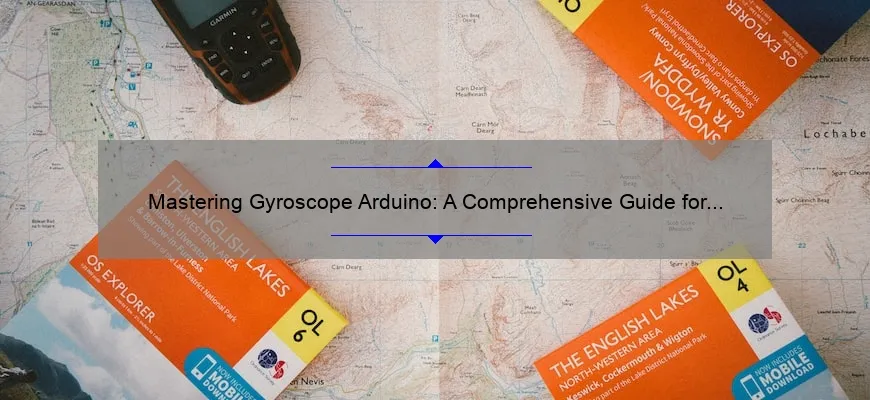Short Answer: Gyroscope Arduino
A gyroscope Arduino is a combination of an Arduino board and a MEMS gyroscope sensor that is used to measure angular velocity. It can be used for various applications like balancing robots, quadcopters, or virtual reality headsets. The sensor provides accurate readings of the orientation in 3D space and the Arduino board processes this data and sends control signals to other components as required.
How to Build a Gyroscope Arduino Project: Step-by-Step Tutorial
Building a gyroscope Arduino project may seem like a daunting task, but with the right tools and guidance, anyone can create one in just a few easy steps. In this step-by-step tutorial, we’ll show you how to build your very own gyroscope project using an Arduino board.
Before we begin, let’s first understand what a gyroscope is and its importance. A gyroscope is an instrument used for measuring or maintaining rotation and orientation, particularly of vehicles like planes and spacecraft. They also play an essential role in motion tracking devices such as robotics, drones, and gaming controllers. With that said, let’s get started on building our very own Arduino gyroscope project!
Materials:
– Arduino Uno board
– Gyroscopic sensor module (L3G4200D)
– Breadboard (optional)
– Jumper wires
– Led light
– Resistor
Step 1: Set up your breadboard circuit
Firstly, we need to connect our L3G4200D Gyroscope Sensor Module with the help of jumper wires using the following configuration:
VCC – Positive voltage point on breadboard +5v
GND – Negative voltage point on breadboard GND or ground pin
SCL – Analog pin A5 on the arduino board
SDA – Analog pin A4 on the arduino board
You can use any pins you want for SCL and SDA just update them accordingly in code.
After connecting all components to the breadboard; now its time to insert LED light into another slot of breadboard along with resistor. Use black wire from negative rail of breadboard which will connect to negative terminal (-) of LED while red wire which will attach from LED positive terminal (+) will further connect with resistor before reaching out positive rail of breadboard.
Step 2: Upload & Run Code to Your Board
Next up is uploading code to your arduino uno which would facilitate your project. Go to Arduino IDE interface and create a new sketch or program for this gyroscope project, then copy-paste this code:
#include
#include
#include
/* Assign the pin numbers */
const int ledPin = 12;
/* Create a L3GD20 instance */
Adafruit_L3GD20_Unified gyroscope = Adafruit_L3GD20_Unified(24);
void setup(void)
{
pinMode(ledPin, OUTPUT);
Serial.begin(9600);
/* Initialize the gyroscope */
if(!gyroscope.begin()) {
while(1);
}
}
void loop()
{
sensors_event_t event;
/* Acquire data from gyroscope */
delay(100);
gyroscope.getEvent(&event);
float y_raw=(float)event.gyro.y;
Serial.print(y_raw/1000); //Calculate Gyro Sensitivity
if(y_raw>500 || y_raw<-500)
Frequently Asked Questions About Using a Gyroscope Arduino
Gyroscopes have become an integral part of robotics and aerospace engineering in recent years. They are used for orientation and stabilization, making it easier for machines to balance themselves and perform agile tasks. The Arduino board has opened up endless possibilities for hobbyists and professionals alike to experiment with gyroscopes and various sensors to create their own robotic systems.
However, many people who are new to using gyroscope Arduino boards may have a few questions about how they work and what their capabilities are. In this blog post, we’ll explore some of the most frequently asked questions related to using gyroscopes on an Arduino board.
1. What is a Gyroscope Arduino Board?
A gyroscope is a device that measures angular rotation velocity around one or more axes. An Arudino board is a micro-controller that can be programmed with software code to interact with sensors and peripherals, including gyroscopes. A Gyroscope Arduino board combines these two technologies, giving you the ability to measure rotational movement in real-time.
2. What Can You Do With a Gyroscope Arduino Board?
With a gyroscope connected to your arduino board you can measure changes in movement or orientation of an object such as vehicle drones, robots or even cellphones controlled projects which require precise movements based on any x,y,z axis data gathered by arduino interfaced accelerometer /gyro module into various projects ranging from level shifts, robotics arms etc.
3. How Do You Connect a Gyroscope to Your Arduino Board?
Connecting your gyroscope requires simple wiring connections between the pin output which reads sensor specific signals against incoming power signals via I²C interface cable securely fixed preferably with hot glue but alternatively electrical tape.
4. Can You Calibrate A Gyro Sensor Connected To Your Arduino?
Yes! As with every electronic component depending on its quality calibrating becomes important before deployment always refer manufacturer guidelines contained within purchase product docs .
5 .How Accurate Is A Gyro Sensor’s Readings On Arduino Board.
The accuracy of the gyroscope will depend on the type and brand you buy. Most sensors have high accuracy, ranging between 0.1 to 5 degrees per second for small size sensors but larger professional gyros can reach upto ±10°/s accuracy, depending on their configuration and stability as well as integration with stable calibration methods which brings greater resolution within measurement sensitivities.
6.What Applications Can You Use A Gyroscope Arduino Board For?
There are numerous applications where gyroscopes are used, especially when incorporated within arduino technology they become more precise in actual deployment. The most popular application is in aerospace engineering and geohazard monitoring projects but it has a home use ecosystem potential eg: human controlled drones for aerial exercises or helping assist elderly persons with mobility disability issues etc.
In Conclusion:
By implementing a gyroscope Arduino board in your project(s), you can make sure your machine or device moves precisely at all times, reacts quickly to changes in orientation or movements around axes allowing complete integration with any kind of microcontroller enabled projects/situation where even slightest
Getting Creative: Tips and Tricks for Using the Gyroscope Arduino in Your Projects
The Gyroscope Arduino is a versatile and powerful tool that can be used in a variety of projects. It allows for precise measurement and monitoring of angular velocity, making it useful in robotics, drone control systems, gaming controllers, and more.
But with great power comes great responsibility – or at least some level of technical know-how. Here are some tips and tricks for getting creative with the Gyroscope Arduino:
1. Familiarize yourself with the terminology
Before you start tinkering with your Gyroscope Arduino, take some time to read up on the terminology surrounding it. Understanding terms like “angular velocity,” “acceleration,” and “yaw” will help you navigate the many features this device has to offer.
2. Start small
If you’re new to using the Gyroscope Arduino, start by experimenting with basic functions like measuring angles or detecting changes in acceleration. Once you’ve got the hang of these basics, you can move on to more complex projects.
3. Consider combining other tools
The Gyroscope Arduino is powerful on its own, but consider how it could be combined with other tools or sensors to create even more impressive applications. Combining your gyroscope measurements with GPS data or accelerometers could allow for highly accurate motion tracking capabilities, for example.
4. Don’t forget about calibration
Calibrating your Gyroscope Arduino is crucial if you want accurate measurements. Make sure to follow any manufacturer instructions carefully – different models may require different methods of calibration.
5. Be aware of limitations
Finally, keep in mind that no tool is perfect – understanding limitations is key to using your gyroscope effectively in a project. For example, external factors like temperature changes or electromagnetic interference can impact readings taken by your gyroscope.
By following these tips and tricks, you’ll be well on your way to getting creative with the Gyroscope Arduino! Whether building robots or measuring movements for sports training programs- this little gadget brings ease without any compromise on accuracy.